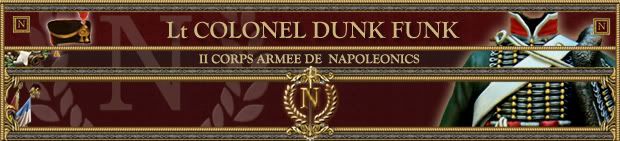HELP!!!
26 posts
• Page 2 of 3 • 1, 2, 3
Re: HELP!!!
Have you tried updating the router software?
Apparently this is a way of doing it on sky bb
Browse to 192.168.1.1
You will get the update page
Utilities,CDs folder,file F2304_5_12_4a4N_fs_kernel_NONE
The router will reboot.
Just read About this issue with sagemcom F@ST2304 routers are knackered, they are working on update for their firmware on it's way in next few weeks. Maybe an update will help you too?
Apparently this is a way of doing it on sky bb
Browse to 192.168.1.1
You will get the update page
Utilities,CDs folder,file F2304_5_12_4a4N_fs_kernel_NONE
The router will reboot.
Just read About this issue with sagemcom F@ST2304 routers are knackered, they are working on update for their firmware on it's way in next few weeks. Maybe an update will help you too?
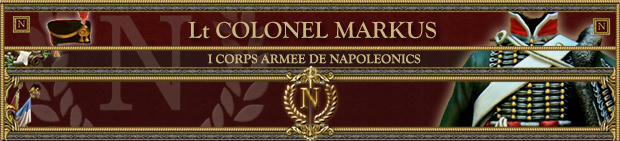
-

[N]Markuz - Posts: 172
- Joined: Fri Jan 07, 2011 2:27 pm
Re: HELP!!!
Yeah one of the technical guys said the same to me,which is why im thinking i only get the power light on my new router.I can reset the router with a quick 5 sec press of the reset button but it makes no difference.at one point they asked me to put this number in my browser to get the ip addy back or something but my browser wont even connect to that it only gives me the option to work offline but alas then i cant connect to anything.i may have to just wait a couple of weeks till payday then take my pc or buy a new one.
If i can confirm theres nothing wrong with my pc then il literally give them HELL ........it will be like taking on my russians with the dutch.
If i can confirm theres nothing wrong with my pc then il literally give them HELL ........it will be like taking on my russians with the dutch.


"I'm glad we burned Washington"
Me
-

[N]Tactacus - Emperor of the IIIrd Empire
- Posts: 1428
- Joined: Sun Jun 06, 2010 4:43 pm
Re: HELP!!!
just get virgin broadband mate , zero hassle. great connection and value for money. been with them since I started online gaming on the pc. had about 3 occasions in total over 7 years or so where I couldnt connect, quick phone call, unplug both ends of ethernet cable, power off modem and router, bingo back online every time.
What model router do you have? Alot of people that have recently upgraded, got the new sagem router cant keep a wireless signal, they are advised to disable the wireless function, then use ethernet cable. You said you are using the wired ethernet cable but perhaps the wireless is overiding it.
I take it you have broadband through the phone line? if you do I hope you have used the filter gadget to plug into the phone line and not a splitter. I only ask because on the sky tech forum some people had done that apparently.
What model router do you have? Alot of people that have recently upgraded, got the new sagem router cant keep a wireless signal, they are advised to disable the wireless function, then use ethernet cable. You said you are using the wired ethernet cable but perhaps the wireless is overiding it.
I take it you have broadband through the phone line? if you do I hope you have used the filter gadget to plug into the phone line and not a splitter. I only ask because on the sky tech forum some people had done that apparently.
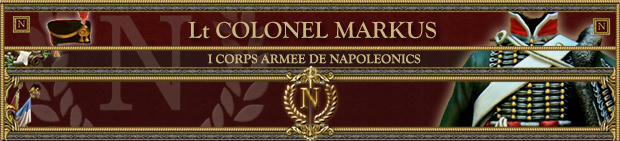
-

[N]Markuz - Posts: 172
- Joined: Fri Jan 07, 2011 2:27 pm
Re: HELP!!!
not in virgin territory m8 or i would of tried.used to have it aND IT IS BETTER.well im at work atm so i dont know the model but the new one is differtent to the old and the old was a d-link.
I have a phone lead going into the filter that thebn splits it into the router and the phone line but i dont have a home phone.Apparently i dont have wireless enabled on my pc or ive deleted it as i never needed it.
I have a phone lead going into the filter that thebn splits it into the router and the phone line but i dont have a home phone.Apparently i dont have wireless enabled on my pc or ive deleted it as i never needed it.

"I'm glad we burned Washington"
Me
-

[N]Tactacus - Emperor of the IIIrd Empire
- Posts: 1428
- Joined: Sun Jun 06, 2010 4:43 pm
Re: HELP!!!
Found some info may help:
DHCP is basically just software on the router that assigns an IP address to each machine that connects to it from your side of the connection. I could only see it being the issue if you were dropping your Internet connection at the point another machine connected to your router. This would be due to them both trying to use the same IP address and can be resolved by setting one or both manually to use a different IP address.
You can make DHCP is turned on by going to http://192.168.0.1 and entering admin then sky as the password and username. It will be under Advanced>LAN IP Setup. The only settings are a tick box to turn it on and a start and end IP address for setting the pool of IP addresses which can be used, normally 192.168.0.2 to 192.168.0.254.
Malcolm
Sky Knowledge Advisor
Sky Help Centre. My Sky and Sky iD. Forum Help.
Twitter & Facebook.
DHCP is basically just software on the router that assigns an IP address to each machine that connects to it from your side of the connection. I could only see it being the issue if you were dropping your Internet connection at the point another machine connected to your router. This would be due to them both trying to use the same IP address and can be resolved by setting one or both manually to use a different IP address.
You can make DHCP is turned on by going to http://192.168.0.1 and entering admin then sky as the password and username. It will be under Advanced>LAN IP Setup. The only settings are a tick box to turn it on and a start and end IP address for setting the pool of IP addresses which can be used, normally 192.168.0.2 to 192.168.0.254.
Malcolm
Sky Knowledge Advisor
Sky Help Centre. My Sky and Sky iD. Forum Help.
Twitter & Facebook.
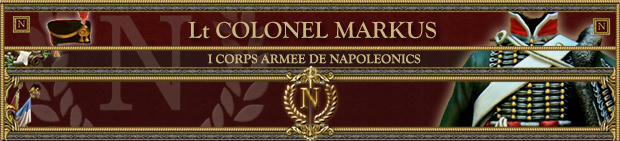
-

[N]Markuz - Posts: 172
- Joined: Fri Jan 07, 2011 2:27 pm
Re: HELP!!!
have you tried with the phone unplugged from the filter/splitter? I had an issue long ago with batteries going dead in phone or caller id module.
-

[N]GoldSabre - Posts: 490
- Joined: Sun Jun 13, 2010 3:04 pm
Re: HELP!!!
[N]Markuz wrote:Found some info may help:
DHCP is basically just software on the router that assigns an IP address to each machine that connects to it from your side of the connection. I could only see it being the issue if you were dropping your Internet connection at the point another machine connected to your router. This would be due to them both trying to use the same IP address and can be resolved by setting one or both manually to use a different IP address.
You can make DHCP is turned on by going to http://192.168.0.1 and entering admin then sky as the password and username. It will be under Advanced>LAN IP Setup. The only settings are a tick box to turn it on and a start and end IP address for setting the pool of IP addresses which can be used, normally 192.168.0.2 to 192.168.0.254.
Malcolm
Sky Knowledge Advisor
Sky Help Centre. My Sky and Sky iD. Forum Help.
Twitter & Facebook.
This is what i told him before, that another pc is taking his ip adress and dropimg him. My wife laptop used to do that to me until i fixed it.
Tac i need your home number and a time you will be there so i can call you and work on this.
VC
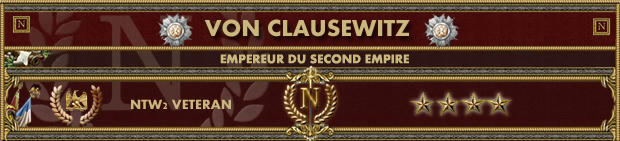
-

[N]Von Clausewitz - Marshal
- Posts: 1362
- Joined: Fri May 21, 2010 6:13 am
Re: HELP!!!
Thx guys,I wil vc but I broke my hand on fri night got a nice "boxers fracture" so I'll probs leave it until nxt weekend but I'll pm u the details midweek.
Have to admit tho,I'm missing yall like a fat kid misses chocolate lol. Fullin sir,look after the lads u have I corps my friend. :
Have to admit tho,I'm missing yall like a fat kid misses chocolate lol. Fullin sir,look after the lads u have I corps my friend. :

"I'm glad we burned Washington"
Me
-

[N]Tactacus - Emperor of the IIIrd Empire
- Posts: 1428
- Joined: Sun Jun 06, 2010 4:43 pm
26 posts
• Page 2 of 3 • 1, 2, 3
Who is online
Users browsing this forum: No registered users and 1 guest